How to Use the Pomodoro Technique Effectively (and Actually Get Things Done)
Let’s be honest: productivity advice is a bit like pineapple on pizza. Some people swear by it; others wonder who invited it to the party. But the Pomodoro Technique? That’s the rare topping everyone can agree on—well, almost.
For the uninitiated, the Pomodoro Technique is delightfully simple: set a timer for 25 minutes, work with laser focus, then take a 5-minute break. Rinse, repeat. A tomato-shaped timer is optional, but highly recommended for aesthetic value.
But how do you actually use the Pomodoro Technique effectively? And what’s the secret sauce that turns ticking tomatoes into tangible results? Let me share a few personal discoveries, sprinkled with advice for anyone who’s ever tried (and failed) to outsmart procrastination.
1. Treat Your Pomodoros Like Sacred Time Blocks
Think of each Pomodoro as a “Do Not Disturb” sign for your brain. When I first tried this, I was shocked at how often I’d interrupt myself—checking Slack (“Urgent meme, perhaps?”), glancing at email, or pondering whether now was the best time to reorganize my desk.
So, here’s my rule: when the timer’s running, I pretend I’m in a high-stakes coding interview with a robot (because, let’s face it, robots don’t tolerate distractions). The world can wait; this tomato cannot.
Pro tip: If a stray thought tries to ambush you—“Did I leave the oven on?” or “What if AI takes over the world?”—jot it down. You’ll deal with it during your break, not during your precious Pomodoro.
2. Customize Pomodoros to Fit Your Flow
The 25/5 split is a great starting point, but you’re not a robot (even if you sometimes feel like one after three lattes). Some days, I find my focus peaks at 40 minutes, while other times, a 15-minute Pomodoro is all my brain can muster. The beauty? You can tinker with the formula.
Experiment! Maybe you’re a “longer sprint, longer break” type. Or maybe you need micro-Pomodoros to tackle intimidating tasks. The key is to listen to your own cognitive rhythm—productivity is not one-size-fits-all.
3. Break Big Tasks Into Bite-Size Chunks
Ever stared down a project so big it felt like trying to eat an elephant? (Not recommended, by the way.) Pomodoros are perfect for slicing mammoth tasks into manageable bites.
When I’m learning something new—say, wrangling a new programming language—I’ll list out tiny sub-tasks, like “install the SDK,” “write hello world,” or “scream into the void.” Each micro-task gets its own Pomodoro. Suddenly, progress feels not just possible, but inevitable.
4. Respect the Breaks (Seriously, Step Away!)
I used to treat the 5-minute break as a chance to doom-scroll Twitter. Bad idea. Your brain needs real rest, not just a different kind of screen time.
Now, I stand up, stretch, refill my water, or—my favorite—see how many push-ups I can do before my arms file a formal complaint. The point: let your mind wander, even if your body is just wandering to the fridge.
5. Reflect, Review, and Iterate
At the end of a Pomodoro session, I like to jot down what worked, what didn’t, and what I might tweak next time. Sometimes the magic is in the meta-cognition—recognizing patterns, celebrating small wins, or realizing you spent 25 minutes debugging a typo. (Yes, we’ve all been there.)
Final Thoughts: Tomatoes Are Better Shared
The Pomodoro Technique isn’t just about productivity; it’s about presence. It’s a gentle nudge to focus, a reminder to pause, and—if you embrace it—a surprisingly effective way to outwit procrastination’s siren song.
So, next time you’re facing a daunting to-do list or a learning curve that feels vertical, grab a timer and give yourself permission to work (and rest) in delicious, tomato-sized chunks. Your brain—and your to-do list—will thank you.
And if you ever invent a pineapple-shaped timer, let me know. I’m always curious about new toppings. 🍍🍅
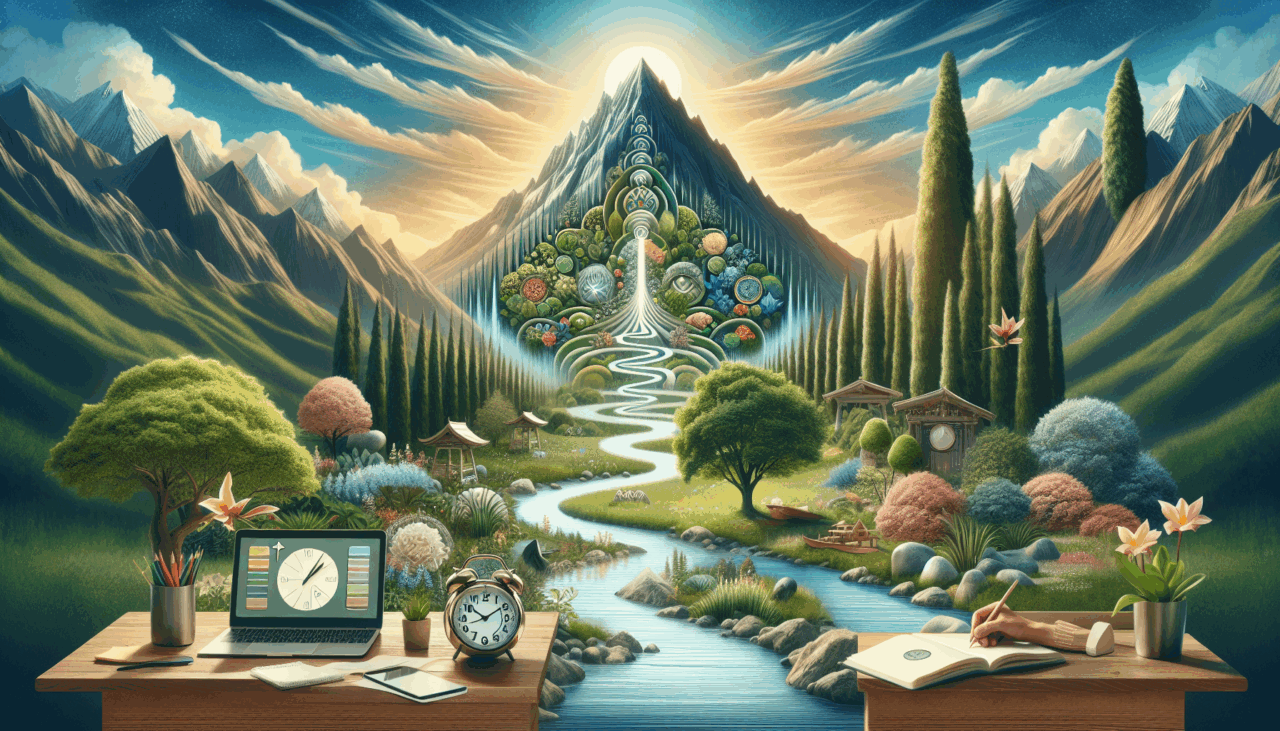

Comments (0)
There are no comments here yet, you can be the first!