🚀 How to Optimize Website Performance for SEO: Because Google Loves a Fast Website (And So Do We)
Let’s play a game. Imagine you’re at a coffee shop, WiFi’s slower than your Monday morning brain, and a website takes so long to load you start counting the tiles on the floor. Would you stick around? Yeah, neither would Googlebot.
Optimizing website performance isn’t just about shaving milliseconds off your load time to impress your inner engineer—it’s about giving users (and search engines) the VIP treatment. Let’s dig into the technical nuts and bolts, sprinkle in some practical examples, and maybe even make you smile.
1. Compress Like You’re Packing for a Budget Airline
Ever tried to fit two weeks’ worth of clothes in a carry-on? That’s how your website feels with unoptimized images.
Technical Tip:
Use next-gen image formats like WebP or AVIF. Tools like ImageOptim or TinyPNG can shrink those pixelated monsters into manageable bytes.
Example:
Before: Homepage hero image = 2MB JPEG
After: Compressed WebP = 300KB
Result: Your site loads before your visitor even sips their latte.
2. Lazy Loading: Because Not Every Image Needs to Be First in Line
Why load every image on a 5,000-word blog post when the user’s still reading the intro? Lazy loading is the digital equivalent of “don’t call us, we’ll call you.”
Technical Tip:
Add loading="lazy" to your <img> tags. Voilà! Images load as users scroll, not all at once.
3. Minify for the Win (No, It’s Not a Fantasy RPG Spell)
Minifying CSS and JS files is like cutting the fluff from your code’s morning standup. Less talk, more action.
Technical Tip:
Use tools like UglifyJS or cssnano. Most build tools (Webpack, Gulp, etc.) have plugins for this.
Reflection:
Remember, every unnecessary character is a tiny speed bump between you and your SEO goals. Remove them ruthlessly.
4. Cache Like a Squirrel Before Winter
Browsers love caching as much as squirrels love acorns. Set smart cache headers so returning visitors get your site from their local storage, not from scratch.
Technical Tip:
Set far-future Cache-Control headers for assets that don’t change often. For dynamic content, use service workers or server-side caching.
Example:
First visit: 2.5 seconds
Second visit: 0.8 seconds
Faster than you can say “PageSpeed Insights.”
5. Audit, Iterate, Repeat
Performance optimization isn’t “one and done”—it’s a lifestyle. Use tools like Google Lighthouse or GTmetrix to identify bottlenecks. Treat their audits like a scavenger hunt, not a report card.
Playful Challenge:
Try to get your mobile Lighthouse score above 90. Bonus points if you can do it without sacrificing your site’s soul (or your team’s sanity).
Final Thought:
A fast website isn’t just good for SEO. It’s good for humans, bots, and anyone who values their time (read: everyone). So, compress, minify, cache, and optimize with the enthusiasm of a developer who just discovered a new keyboard shortcut.
Happy optimizing, and may your load times be ever in your favor! 🚀
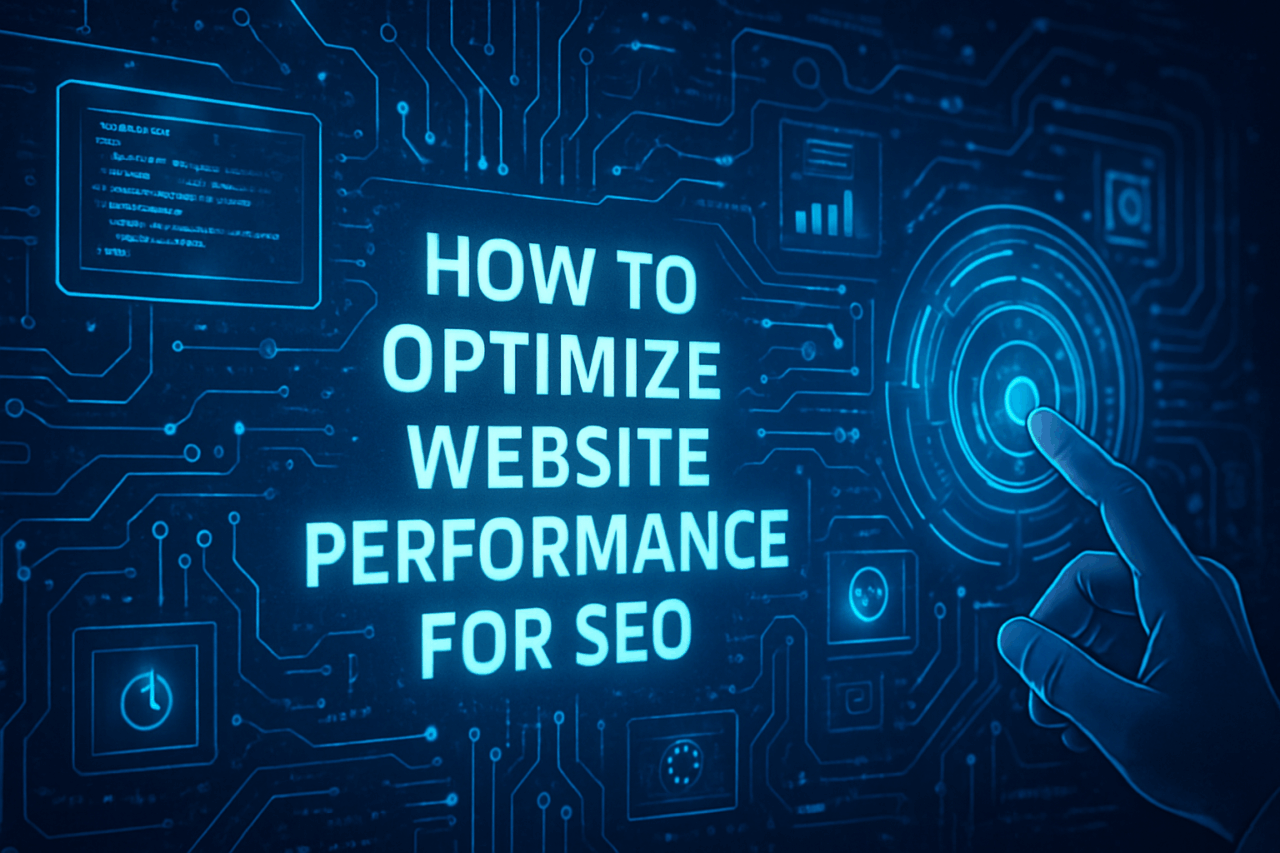

Comments (0)
There are no comments here yet, you can be the first!